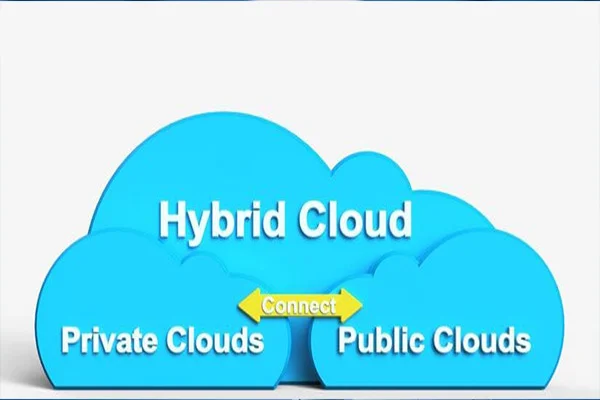Cloud Enablement for CAD Applications
Table of content Current State of Cloud-based CAD Technological Issues with CAD on the Cloud Adoption Issues Way Forward Over the last decade, multiple manufacturing-related applications have moved to the cloud to reduce hardware investments and to avail of the benefits of IT resource aggregation. CAD, which plays a crucial role in product development, is often considered a potential candidate for cloud enablement. As CAD software consumes dedicated high-end compute and graphics resources, a definite business case exists to move CAD on cloud. Moving CAD on cloud can bring multiple benefits like increased flexibility, better collaboration, and ultimately reduced cost of hardware and maintenance. AutoCad Cloud is one such example of cloud-based CAD platform which enables creating, editing, viewing, and sharing drawings without having to install it on your system. Almost all CAD ISVs are considering some form of cloud enablement, but it has not picked the pace for multiple reasons. The following sections discuss these issues and possibly how they will evolve. Current State of Cloud-based CAD Cloud has popularized the on-demand access to resources and usage-based charges. It has helped the customers to transition the cash flow from an upfront fixed cost to a variable cost. Almost all types of software can now be licensed in this model. CAD software ISVs are following this trend by shifting from perpetual license + AMC to an annual subscription model with support. For the cloud, adoption evolution can be seen in all three types of cloud adoption – IaaS, PaaS, and SaaS. There are visible progressions in each type, and a few ready solutions are already available in the market. However, there remain technology hurdles and user adoption issues. Technological Issues with CAD on the Cloud Moving CAD on cloud requires some critical pieces to be recreated to suit the cloud architecture. It would take a significant effort to redevelop these pieces and bring them to par with current levels. CAD ISVs strive to address the above and many other technical issues, with few breakthroughs. However, user adoption is still low due to various process-related issues. Adoption Issues CAD Applications have been used by various product development OEMs and their suppliers for over a quarter century. These organizations have evolved custom workflows and security processes around CAD. Moving to cloud-based CAD will need multiple adjustments to these processes, which could be a significant hurdle in adoption. In addition to the above points, there are factors like usability due to latency issues and significant concerns of the customers in the form of vendor lock-in. These have been discussed at many forums, hence not elaborated here. Way forward As cloud technology advances, some challenges could get addressed or become irrelevant. However, looking at the overall picture, cloud adoption is likely to evolve on two fronts –
Read More5 Reasons You Should Consider the Cloud for Your Business
Cloud computing and storage are breakthrough inventions of the IT spectrum. Cloud services and the database has saved plenty of businesses from the hassles of installing database infrastructure hardware and related costs. As a part of the Internet-of-Things, the Cloud can be incorporated and merged with almost any technology. The main value cloud negates the installation of additional ware to store information. One can store zillions of data directly into a cloud database in one click. Cloud is a critical factor in the emergence of virtual workspaces and is gaining more foothold and prominence after the Covid-19 pandemic. Cloud computing can offer businesses many benefits. Most companies use cloud computing to set up virtual offices that can be accessed from anywhere in the world. Cloud computing can make communication and coordination between employees seamless. The technology behind the Cloud is constantly improving, with innovations being introduced each year. With that said, if your business still hasn’t adopted the technology, consider the following reasons why you should. The Cloud can help save on expenses Businesses often hesitate to adapt to new technologies because of cost concerns. But the thing about cloud hosting is that you don’t need to spend too much on hardware if you want to adopt it. Space, power, air-conditioning, maintenance, and insurance costs aren’t things that you have to worry about because your provider’s servers will handle most of the heavy lifting for you. More importantly, most cloud services have very flexible plans, allowing you to only pay for services that you absolutely need. Scalability is a built-in feature Scaling up your business costs money. Without the Cloud, you’ll need to purchase hardware, floor space, and spend more on power if you want to scale up your servers. However, Cloud brings scalability to the game. Typically, if you receive a boost in website traffic, you’ll need to purchase new servers. But if you’re working with a cloud service provider, you might only need to update your plan. Alternatively, you can also subscribe to a pay-as-you-go payment scheme, wherein you only pay for resources that you need. Going down this route means that you won’t need to pay for a package permanently and will only need to pay your provider based on your exact needs. Flexibility and scalability are two things to expect when working with the Cloud. Cloud-based services are blazing fast To stay relevant, a cloud service provider adapts to the latest tech. Service providers always make sure that performance is optimized. Because of this, expect providers to take advantage of the latest CPUs, SSDs, and hardware. With so much tech at their disposal, working with any cloud service provider is guaranteed to be a lightning-fast experience. Accessing your files and working on the Cloud should be a seamless, lag- free experience. The Cloud is highly secure Many organizations are concerned that the Cloud isn’t secure. If files are accessible from anywhere in the world, what is the guarantee that they’re being appropriately protected? The truth is cloud service providers place a significant emphasis on security. Cloud hosts carefully monitor their safety, and in most cases, they are more secure than traditional, in-house systems. Data is often encrypted, and things like two-factor authentication can make data theft more difficult for would-be hackers. Collaborating on projects will be easier The Cloud allows members of a company to coordinate over vast distances instantly. This is one of the main reasons why companies invest in cloud-based services. The benefit of working on a worksheet together with someone from across the world is well worth the cost. Grant contractors and other third party’s access to relevant files or records with the click of a button can lead to a ton of productivity. Working with the Cloud can provide your business with various benefits at an affordable cost. Take note of the advantages mentioned in the article and consider investing in the Cloud.
Read MoreWhat is a hybrid cloud?
Cloud computing, or the on-demand availability of computer system resources, has recently taken the world by storm, with cloud providers like AL iCloud, AWS, IBM, Google, Microsoft Azure, and Oracle creating Software-as-a-Service, Marketing-as-a-Service, Analytics-as-a-Service, and now Infrastructure-as-a-Service, amongst others, to capture the seemingly insatiable customer demand for services. Whether a business should go with a private cloud, a public cloud, an omni cloud, or a hybrid cloud aren’t quickly answered without understanding a company’s current set-up and its potential future IT demands. The hybrid cloud creates a single IT infrastructure that runs its applications, systems, and workloads. It joins a company’s on-premises private cloud services with a third-party, public cloud, which gives an organization the ability to select optimal cloud providers for each application, container, or workload and move freely between the two clouds as circumstances and situations change. Some popular third-party vendors like AWS, IBM, Microsoft, Alibaba, and Google, provide their cloud services over the public Internet. Unavailable to the public, private clouds are hosted on-premises and provide businesses with many benefits of a public cloud, i.e., self-service usage, scalability, elasticity, and robust security measures. The fundamental difference between a private and a public cloud is the level of responsibility needed to run them. The IT department of the company hosting the private cloud takes care of all the private cloud’s staffing, cost, accountability, and maintenance expenses. Public clouds, however, are provided over the Internet by a third-party vendor, who charges by consumption, either by CPU, storage, bandwidth, software usage, or a combination of them. Public clouds numb down the cost and hassle of buying, operating, and maintaining on-prem hardware infrastructure and application. The cloud service provider supports and manages the system. Deployment is fast on a public cloud, scalability is almost infinite, the cost is easily controlled, and the system can be highly secure. The hybrid cloud lets an organization choose between multiple cloud providers depending on which company specializes in a particular area. For example, an organization looking for a robust AI platform might go for Google Cloud because Tensor Flow is a powerful Google AI tool that would seamlessly add to Google’s cloud offerings. Companies looking to utilize Excel, Word, Visual Basic, or Microsoft Teams might choose Azure because it’s owned by Microsoft and would probably be the most cost-effective option. Because every implementation is unique and so many variables go into building a cloud solution, organizations should shop around and piece together their solution keeping in mind the advantages and disadvantages of each cloud provider. Traditional hybrid cloud architecture used to come as unsophisticated pre-packaged options, but today’s hybrid cloud architecture is highly focused on supporting the portability of workloads across all cloud environments. Containers and microservice architecture are simplifying the deployment of workloads across multiple cloud options. This approach utilizes a single application composed of many loosely coupled, independently deployable, and reusable more minor services. These applications are being deployed in lightweight containers, including executable units containing both the application code and the virtualized operating system dependencies needed to run everything. Today, the line between public and private clouds is blurring. Public clouds are now going private, and private clouds are going public, but a coalescence is coming. Many cloud vendors now offer on-premises public cloud services that run on a customer’s site. Private clouds can now be found at off-premises data centers, virtual private clouds (VPCs), virtual private networks (VPNs), or even rented from third-party providers. At the same time, a container orchestration platform automates application deployment across multiple cloud establishments. The hybrid cloud has many benefits. At a time when the work-from-home revolution is growing, hybrid clouds can help support a remote workforce. Organizations can reduce IT costs as well as improve scalability, increase collaboration, and enhance innovation. Hybrid clouds provide better business continuity while increasing agility. Counter-intuitively hybrid clouds can improve security and risk management. When jumping into the cloud, an organization is partnering with companies whose very existence is threatened if their security fails. For companies looking to take the next step in their digital transformation, a look to the hybrid cloud is in order.
Read MoreSecuring the Hybrid or Remote Workforce With SASE
Since the transition to hybrid and remote work models began in earnest in 2020, cybercriminals have ramped up their efforts to exploit weaknesses and new vulnerabilities associated with these distributed environments. Surveys and studies have shown that remote workers are often taking shortcuts that circumvent security policies. More than ever, personal devices that may not be configured to meet security requirements are being connected to company resources. Home offices are essentially beyond the control of employers; thus, physical access controls are virtually non-existent. These are a few of the issues companies are struggling with as they strive to provide secure and dependable remote access to their staffers and monitor their work-related activities. Although it was developed before the 2020 workforce transition, the Secure Access Service Edge (SASE) concept seems tailor-made for today’s iteration of the wide-area network. What is SASE? The cloud-based SASE service model combines wide area network (WAN) capabilities with security tools including Firewall as a Service (FDAs), Cloud Access Security Broker (CASB), and zero trust access controls that will address and resolve many issues associated with hybrid and remote workforce environments. SASE facilitates secure connections to resources regardless of where they are in relation to those who need access to them. User access controls are based on identity, location, access timeframes, and user device risk assessments. By using what is known as worldwide points of presence, SASE reduces or eliminates latency across what can be a global network. Zero trust is a critical component of SASE. Traditionally, everything and every user within a secured network is afforded at least some level of trust. For example, a user can move about a network accessing resources based on permissions assigned to their account once logged in. However, zero trust emphasizes on “never trust, always verify” principle. Rather than a user signing in once and having the ability to move laterally around the network during that session, both the user and device being used in a zero-trust environment would be required to authenticate each time they attempted to access designated “micro-perimeters” within the network. These micro-perimeters could be encasing applications or services, data, or other assets. Zero trust controls grant access to a micro-perimeter by verifying user identities, devices, request types, locations, activity history, and timestamps. Should a bad actor manage to gain access to a network protected by zero trust controls, they would likely find it impossible to move about and access critical resources. SASE is highly scalable and flexible. Among others, available security features of SASE may also include data loss prevention, sandboxing, DNS security, and web filtering. Because it is cloud-based, SASE can reduce costs associated with procuring, managing, and maintaining technology resources. Remote work with SASE The SASE components discussed thus far serve as examples of how they can benefit organizations whether they are utilizing hybrid, remote, or more traditional work models. There are, however, some SASE advantages that relate more directly to securing and managing remote employees. SASE facilitates better control over which remote staffers can access applications and websites. It provides more visibility into their access and usage of company resources, thus allowing management to better track those working without direct supervision and ensure that they adhere to policies. The access controls offered by SASE help to lock down home offices by blocking access via unauthorized devices. They prevent the exfiltration of sensitive data and ensure that the absence of organizational control over the physical security of the home office environment does not result in company assets falling into the hands of unauthorized individuals. Additionally, remote workers will connect to company resources via a zero-trust network, thus preventing those resources from being exposed to Internet-based threats. In closing Cybercriminals are increasingly targeting remote employees. New threat vectors seem to emerge daily. Remote location and hybrid work models have now become the standard. The recent Covid-19 pandemic is driving an entirely new model of working. SASE not only addresses the threats via its suite of security controls, but it also provides employers with greater insight into and control over the activities of their remote staffers. SASE dramatically reduces the vulnerabilities associated with maintaining a non-traditional WAN that includes numerous sites in the form of home offices where management lacks control over physical access. While the transition to SASE takes time, especially for an organization currently maintaining its own IT infrastructure, the long-term benefits make it worth the effort, and they may include cost savings as well.
Read MoreCloud Enablement for Enterprise Applications
By Nikhil Shintre Table of Content Models for Cloud Enablement Comparing the Enablement Models How to Choose Between the Models Over the last decade or so, cloud has evolved as a preferred IT deployment model. Popularity of cloud can be gauged from the fact that majority of the enterprise IT providers are now having some kind of cloud offering, and most of the startup launched in this period are cloud native. As cloud adoption becomes common practice and the benefits are well established, a larger number of enterprises move their current application stacks to cloud. As part of this shift, they also expect the Independent Software Vendors (ISVs) to enable and optimize their software for cloud. However, for the ISVs this require much deeper considerations like commercial models for cloud enablement, acceptance by the existing customers and the impact on acquisition / onboarding of new customers. Models for Cloud Enablement From our experience, we see three possible models for cloud enablement – Cloud enablement in customer setup, Cloud enablement with the setup managed by ISV, and a full fledge multi-tenant SaaS setup managed by ISV. From the ISV perspective, this is easiest to implement by adopting certain services like scaling, storage and monitoring in the software. However, since each customer could have their own cloud preference, it is advisable not to commit too much to a specific cloud service. In this model ISV handles complete deployment, monitoring and maintenance. This gives ISV flexibility to choose the cloud provider and plan the cloud enablement and optimization. This requires major restructuring of the application to ensure software level separation of tenant specific data and user access. Since this is software level separation, it needs to be carefully maintained during the development. Comparing the Enablement Models Each of the above three models has its pros and cons in terms of effort for cloud enablement, maintenance of the setup, and licensing / pricing. These aspects can be compared as below. In Customer Cloud Single Tenant SaaS Multi-Tenant SaaS Enablement efforts Minimal Minimal Sizeable Cost of Infrastructure Directly paid by customer Can be charged to customer at actuals Must be bundled in subscription price Licensing Model Can continue with existing mechanism Can continue with existing mechanism Need to implement subscription model License Upgrade / Downgrade Very difficult to implement Can enable upgrade / downgrade Easy to upgrade / downgrade Upgrade to New Versions Customer decides on upgrade schedule Flexibility to delay for specific cases All customers get upgraded at once Upgrade Frequency Must be less Can be moderate Frequent upgrades possible Onboarding Efforts Same as existing Reduced efforts Minimal efforts Availability monitoring By customer By ISV By ISV How to Choose Between the Models Each of the three models serve a particular situation, but it is difficult to define specific rules around it. Instead, as a general guideline following aspects can be considered – As a final word, the cloud enablement model must ensure smooth transition for existing customers, and ease of acquiring / onboarding new customers. So it is important to involve the product management, engineering and the customer support functions in any decision. References-https://docs.microsoft.com/en-us/azure/azure-sql/database/saas-tenancy-app-design-patternshttps://aws.amazon.com/blogs/apn/architecting-successful-saas-understanding-cloud-based-software-as-a-service-models/https://cloud.google.com/kubernetes-engine/docs/best-practices/enterprise-multitenancy
Read More